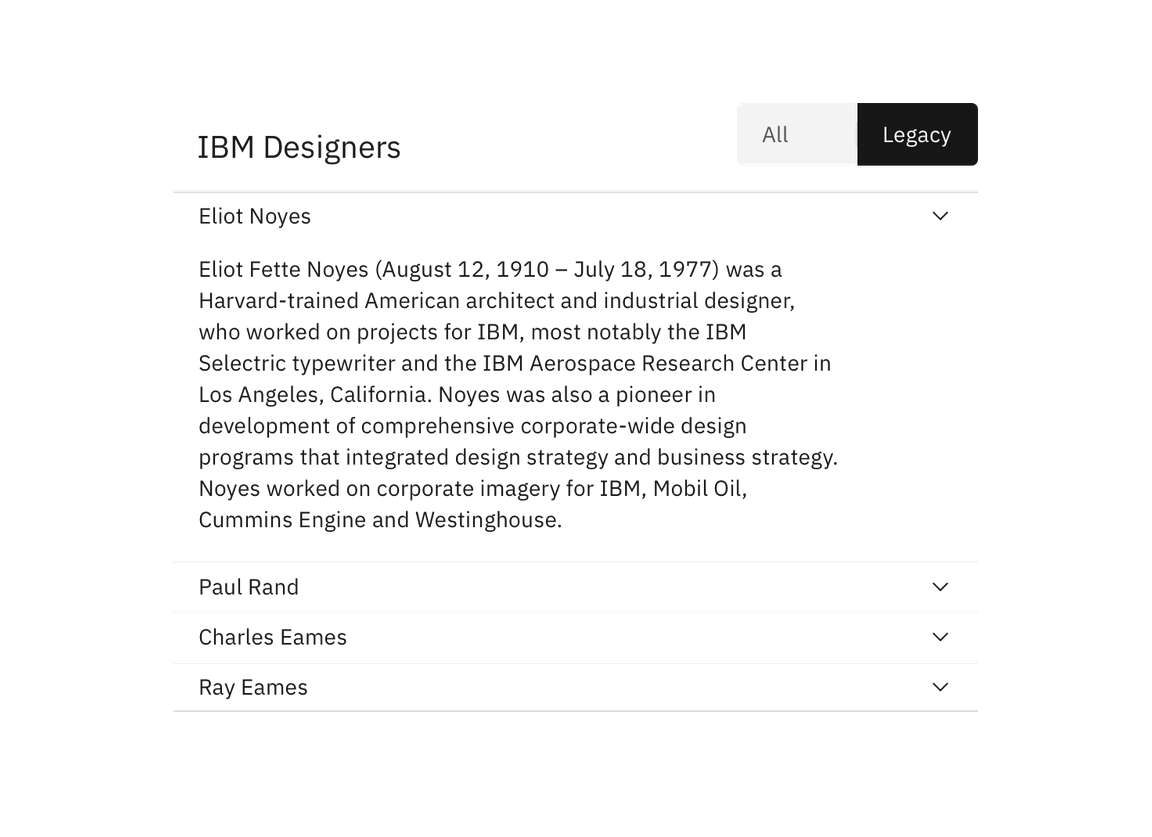Content switcher
White
Content switcher
General guidance
Content switcher manipulates the content shown following an exclusive or “either/or” pattern. It is used to toggle between two or more content sections within the same space on screen. Only one section can be shown at a time.
Text
Be concise and specific. Titles have a max of two words.
Default selection
Based on usage, there should be a default selection. The default selection is always the first option in a switcher.
Related components
Content switcher vs. toggle
The content switcher is used for large groups of content, as opposed to the toggle which is meant for a “yes/no” or “on/off” binary decision.